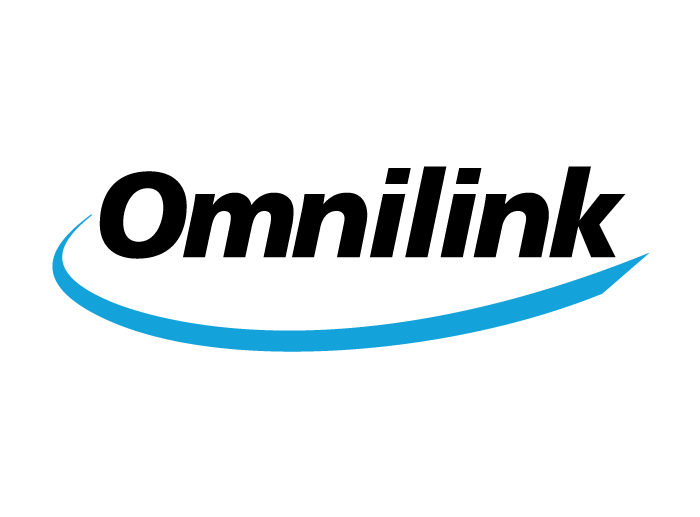| idseqmsg |
IdSeqMsg field in WSTT API
System-generated sequence id
|
|
| seqnum |
NumeroSequencia field in WSTT API. Teleevent number processed in IAS
|
|
| origin |
Origem field in WSTT API
Communication base that hosted the teleevent
|
|
| tracking_destination |
Destino field in WSTT API
Tracking Module destination of the teleevent
|
|
| msg_type |
TipoMsg field in WSTT API
Message Type:
|
|
| msg_code |
CodMsg field in WSTT API
Message ID
|
|
| event_priority |
Prioridade field in WSTT API
Teleevent priority
|
|
| msg_size |
TamanhoMensagem in WSTT API
|
|
| proto_vers |
Versao_Protocolo field in WSTT API Protocol version
|
|
| state |
StatusVeic field in WSTT API Tracker state: - 0 = Deactivated
- 1 = In an authorized place
- 2 = In transit
- 3 = Interrupted
- 4 = Blocked
- 5 = In Maneuver
- 6 = Tracked
|
|
| ign |
Ignicao field in WSTT API. Vehicle ignition status - 0 = OFF
- 1 = ON
- 2 = Indefinite
|
|
| gps_valid |
Validade field in WSTT API GPS status at the time of teleevent generation - 0 = OK,
- 1 = No Target,
- 2 = Being initiated,
- 3 = Not Started,
- 4 = No position available
|
|
| odometer |
Hodometro field in WSTT API Value of the odometer
|
m |
| send_interval |
Intervalo field in WSTT API. Automatic position sending interval by the tracker
- 0 = do not send,
- 1 = 1 minute
- 2 = 2 minutes
- 3 = 3 minutes
- 4 = 5 minutes
- 5 = 10 minutes
- 6 = 15 minutes
- 7 = 20 minutes
- 8 = 30 minutes
- 9 = 1 hour
- 10 = 2 hours
- 11 = 3 hours
- 12 = 5 hours
- 13 = 6 hours
- 14 = 12 hours
- 15 = 1 day
|
|
| fence_interval |
IntervaloDif in WSTT API
Automatic position sending interval by the tracker inside fences
|
|
| trailer_seal |
LacreCarreta field in WSTT API
|
|
| cabin_seal |
LacreCabine field in WSTT API
|
|
| trunk_seal |
LacreBau field in WSTT API
|
|
| abend_fault |
FalhaAbend field in WSTT API
|
|
| hodoinop |
HodoInop field in WSTT API
|
|
| gps_loss |
PerdaGPS field in WSTT API
|
|
| alarm_button |
BotaoPanico field in WSTT API
|
|
| trunk_door |
PortaBau field in WSTT API
|
|
| right_door |
PortaDireita field in WSTT API
|
|
| left_door |
PortaEsquerda field in WSTT API
|
|
| trailer_hitch |
EngateCarreta field in WSTT API
- 0 = Not engaged
- 1 = Engaged
|
|
| unlock_key |
ChaveDesbloqueio field in WSTT API
- 0 = Not triggered
- 1 = Triggered
|
|
| trunk_button |
BotaoBau field in WSTT API
- 0 = Not triggered
- 1 = Triggered
|
|
| terminal_state |
EstadoTerminal field in WSTT API
- 0 = Disconnected
- 1 = Connected
|
|
| lock_failure |
FlagFalhaTravaMot field in WSTT API
|
|
| brake_failure |
FalhaTravaMot field in WSTT API
- 0 = No
- 1 = Yes
- 2 = Not installed
|
|
| pwr_ext_supply |
BatExtOut field in WSTT API
|
|
| pwr_int_supply |
BatIntOut field in WSTT API
|
|
| trap_key |
ChaveArmadilha field in WSTT API
- 0 = Not triggered
- 1 = Triggered
|
|
| is_historic |
Historico field in WSTT API
|
|
| serial |
Serial field in WSTT
|
|
| id_seq_num |
IdSeqVeiculo field in WSTT API
Sequential id generated by the tracker when the communication was
generated
|
|
| ip |
IP field in WSTT API
IP address of the hardware
|
|
| port |
Port field in WSTT API
Port of the hardware
|
|
| op_interval |
Intervalo_OP field in WSTT API
- 0 = Pattern
- 1 = Differentiated
|
|
| ip_sms_interval |
Intervalo_IP_SMS field in WSTT API
- 0 = Never
- 1 = 5 min
- 2 = 10 min
- 3 = 15 min
- 4 = 20 min
- 5 = 30 min
- 6 = 45 min
- 7 =1h
- 8 = 1:30 h
- 9 =2h
- 10 = 3 h
- 11 = 5 h
- 12 = 6 h
- 13 = 12 h
- 14 = 1 day
- 15 = undefined
|
|
| tech_interval |
TecnologiaIntervalo field in WSTT API
|
|
| sat_valid |
UsandoDataHoraLES field in WSTT API
Validity of the date time of generation of the satellite teleevent
|
|
| central_cfg_fast |
Central_CFG_Rast field in WSTT API
|
|
| id_terminal_sat |
Id_Terminal_Sat field in WSTT API
|
|
| les_datetime |
DataHoraLES field in WSTT API
LES Date Time (Skywave and SecTrack only for teleevents)
|
|
| msg_id |
MessageID field in WSTT API
|
|
| central_interval |
CentralIntervalo field in WSTT API
|
|
| evt_sat_duplicate |
EvtSateliteDuplicado field in WSTT API
|
|
| operator |
Operadora field in WSTT API
- 0 = Unknown,
- 1 = Tim,
- 2 = Claro,
- 3 = Oi,
- 100 = Skywave,
- 101 = Sectrack,
- 102 = Iridium
|
|
| tracker_model |
ModeloRastreador field in WSTT API
- 0 = Not Informed,
- 1 = RI 1450,
- 2 = RI 1460 MAX (Skywave),
- 3 = RI 1460 MAX (Sectrack),
- 4 = RI 1480 MAX,
- 5 = RI 1454 MAX
- 6 = RI 4464
- 7 = RI 4484
- 8 = RI 4454
|
|
| tk_75 |
TK_75 field in WSTT API
|
|
| location |
Localizacao field in WSTT API
Distance to the nearest registered Reference Point or the City Center, if
there is no Reference Point or it is closer to the current location
|
|
| uf |
UF field in WSTT API
|
|
| city |
Cidade field in WSTT API The last city that was visited
|
|