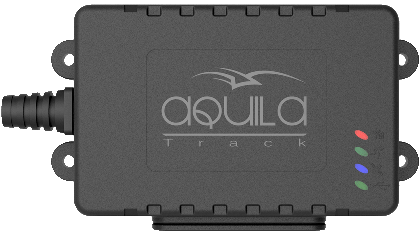- Blackbox
- ADC sensors
- Digital sensors
- LBS
- Communication via TCP
The following data should also be added to Bharat 101 unit properties section of Wialon GPS tracking software :
| Device type: | Bharat 101 |
| Unique ID: | imei |
Specify the following parameters in configuration software or configuration Bharat 101 for use in Wialon Hosting :
| Server port: | 21793 |
20 units of Bharat 101 device type are connected to Wialon Data Center. This represents 0.01% of all Asset trackers connected.
Below chart represents the dynamic of connections in the last 30 days: