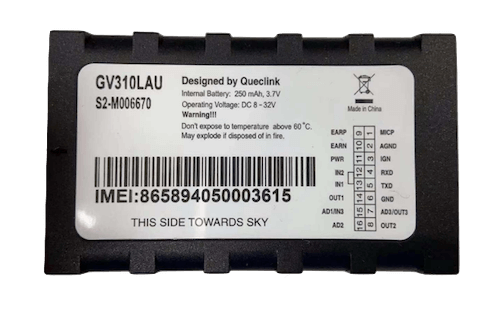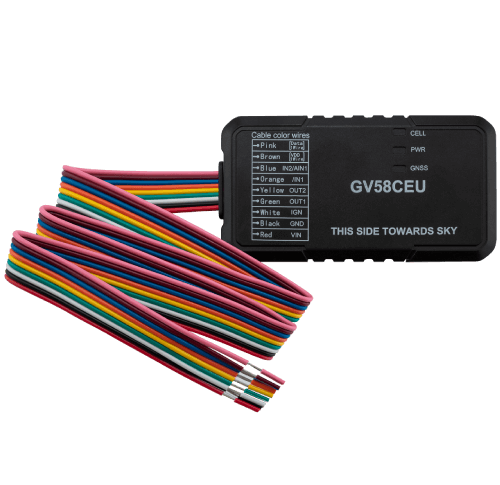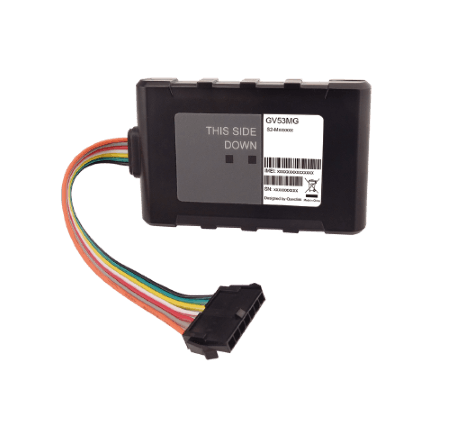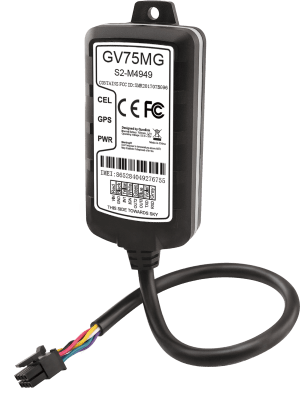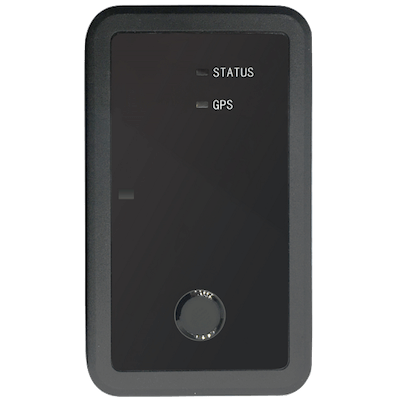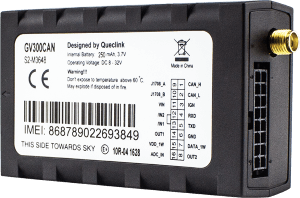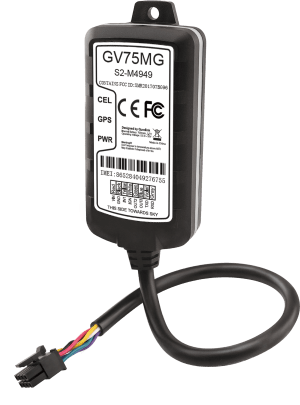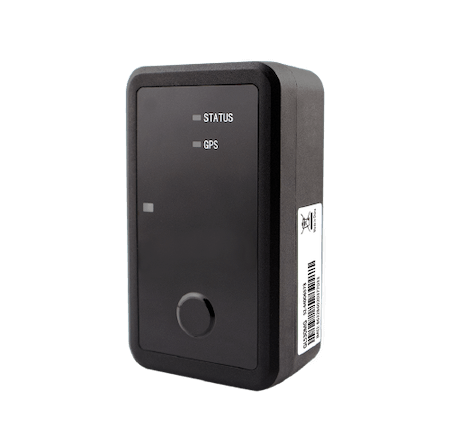Features Queclink GV200:
- Built-in odometer
Supported in Wialon:
- ADC sensors
- Garmin support
- Remote management via GPRS
- Digital sensors
- LBS
- Remote management via SMS
- Communication via TCP
The following data should also be added to Queclink GV200 unit properties section of Wialon GPS tracking software :
| Device type: | Queclink GV200 |
| Unique ID: | imei |
Specify the following parameters in configuration software or configuration Queclink GV200 for use in Wialon Hosting :
| Server port: | 20420 |
311 units of Queclink GV200 device type are connected to Wialon Data Center. This represents 0.01% of all AVL Hardware connected.
Below chart represents the dynamic of connections in the last 30 days: