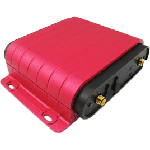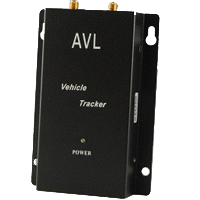Note: It is possible to get photos from your camera.
To send a message to the LED display you need to create a command of type "custom_msg" and use the following command text:
send_led_msg,1|0|00:00:00|0|0|000101000000,Hello
Where:
send_led_msg - prefix for LED display message;
, - separator
1|0|00:00:00|0|0|000101000000 - parameters ( | - separator for parameters):
1) Playing level:
0: normal. Instant information will be played after the existing information playing is finished.
1: urgent. Interrupt the existing information playing, and play instant information immediately.
2) How to exit instant state
0: By exit command
1: By instant end time
2: By instant playing time
3: By number of instant cycle times
4: By scheduled playing
3) Instant end time or life cycle: If the instant state exits by 1, the parameter is End
Time; if the instant state exits by 4, the parameter is Life Cycle.
4) Instant playing time: The unit is second.
5) Number of instant cycle times
6) Parameter displayed PPPPPP:
First P: font. 00 – thin font. 01 – bold font.
Second P: 01 (default)
Third P: action. Move left: 01; Move up: 03; Move down: 04; Retain: 05.
Fourth P: speed. 00: 10 bytes/s; 01: 8 bytes/s; 02: 5 bytes/s; 03: 4 bytes/s; 04: 2 bytes/s.
Fifth P: stop time. 00. Unit: second.
Sixth P: stop mode. 00: paging stop; 01: last page stop.
, - separator
Hello - message text.
Note: Before sending new message to the LED display you need to send command of type "custom_msg" and use the command text "delete_led_msg" if you chose "How to exit instant state by exit command"